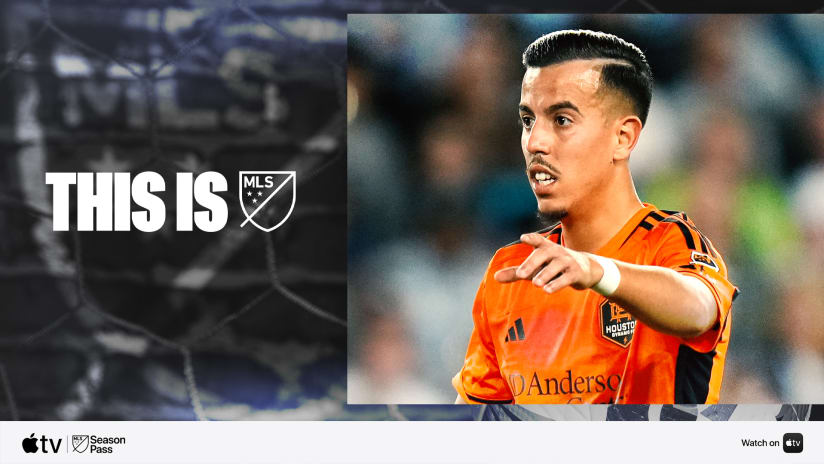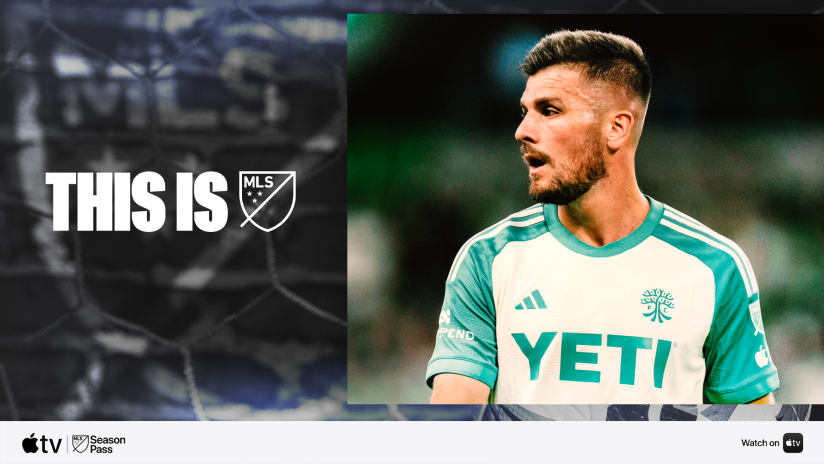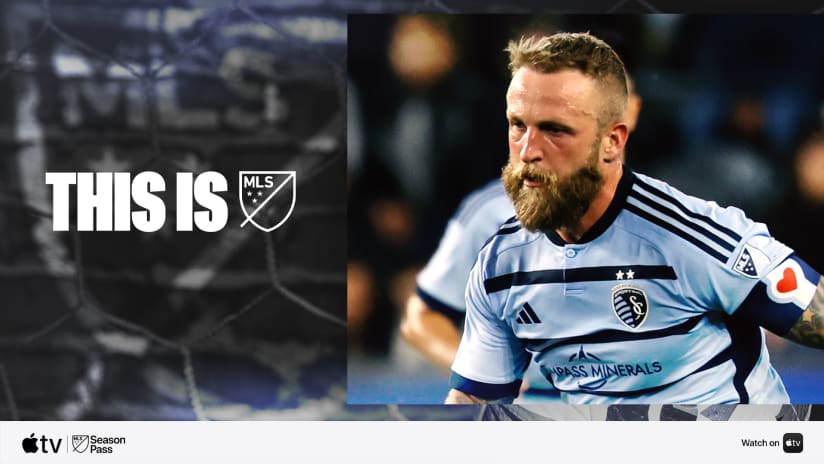Welcome back to another season of MLS Fantasy! With some exciting new prizes and an easier way to play, we’re motivated to make this the best season of MLS Fantasy to date.
In a big shift, you can now change your entire team every week thanks to the fact that you will have unlimited transfers in every round. With any luck, you will have a shot at winning trips to MLS Cup or the 2017 MLS All-Star Game presented by Target!
Let's start at the beginning as you try and set up your team.
Setting Up Your Team
First things first -- you need a team. Follow these steps to get in the game:
Navigate to fantasy.mlssoccer.com and click Start Playing.
Log in to your MLS Network Account.
Note: If you don’t have one, you can create one by clicking the Create an MLS Network Account.
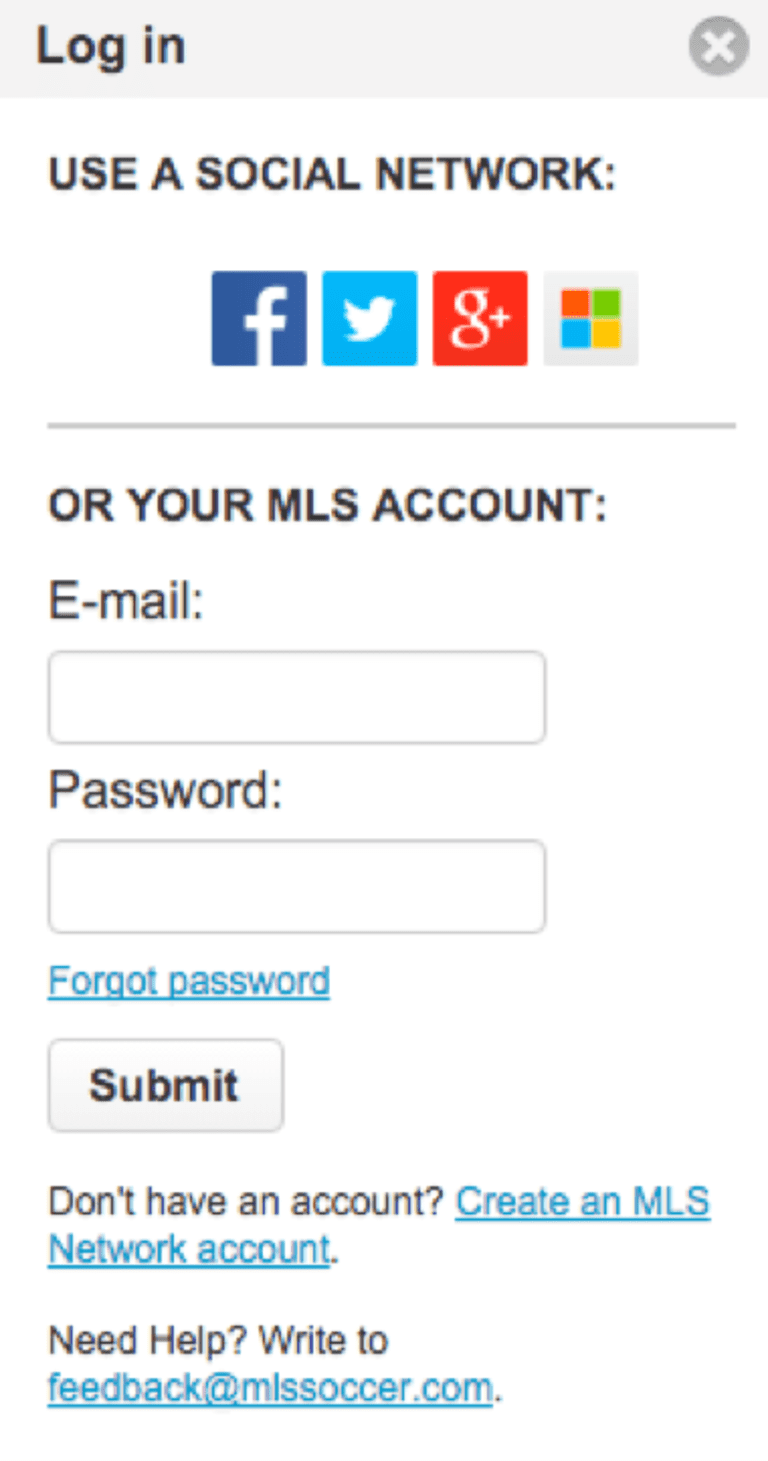
Select your team. You have $100 million salary budget to spread between 15 players, which is a player less than last season, while having $20 million less to spend.
To add a player, click on his name and click on the Add Player button.
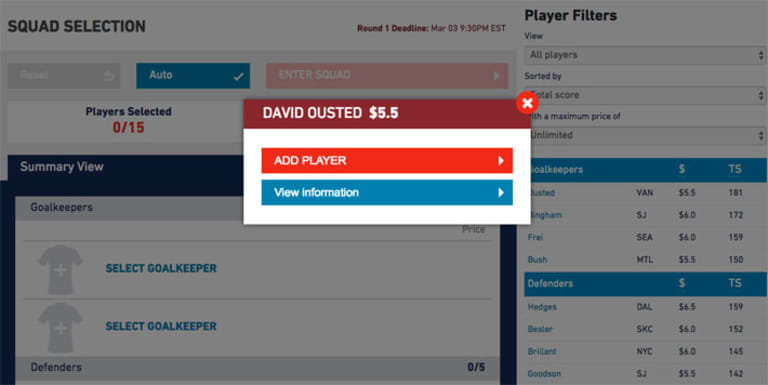
Use the Player Filters in the upper right to narrow your searches. For example, you could choose to view all Columbus Crew SC players, sorted by their Total score, with a maximum price of, say, $8.0 million.
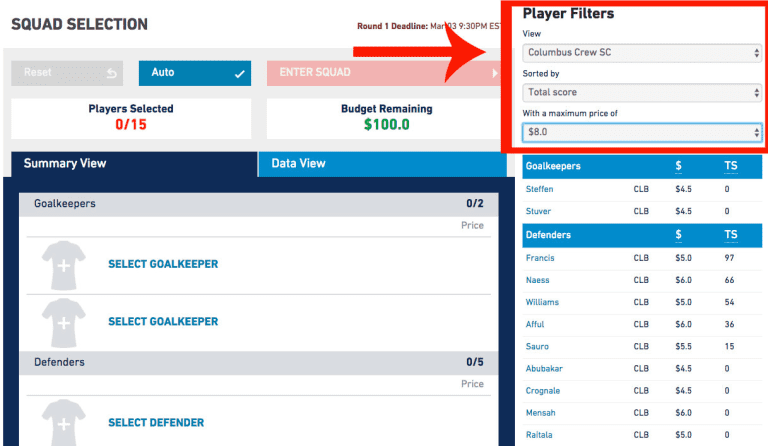
Continue filling empty roster spots until you have a full team of 15 players.
When you’re happy with your team, select the Enter Squad button at the top of the page. (And don’t worry -- you can still make unlimited edits to your team before the first matches kick off.)
Create your Team Name, select your Favorite Team from the list, opt in for e-mail updates on your fantasy team (optional), and agree to the site’s Terms & Conditions. When you’ve done all that, hit Enter Squad again to move forward.
Follow the prompts to choose your Starting XI and select a captain. Your captain will receive double points, so be sure to give the armband to someone you think is primed for a big game. You can use any formation that includes at least three defenders, three midfielders and two forwards but players can not change positions.
Important: Remember to save your team after making any changes with the Save Your Team button. You don’t want to see your new captain put up huge numbers, only to find out you forgot to save your roster!

And that’s it! Now you have fielded a team for free and have a chance to earn all kinds of prizes throughout the season.