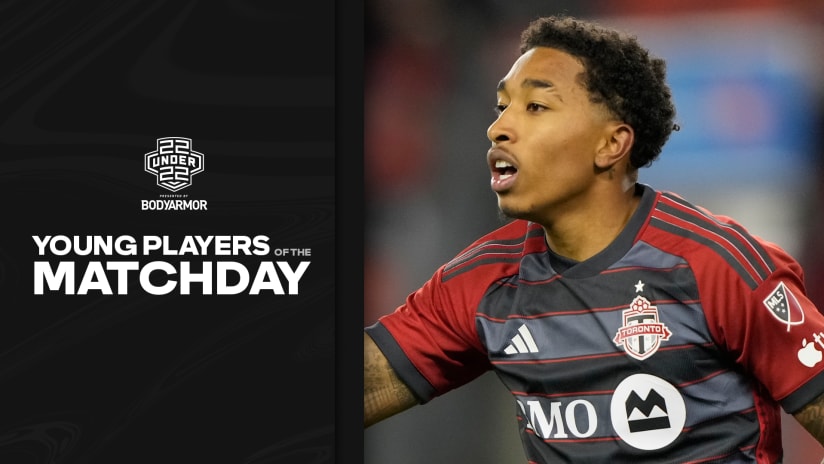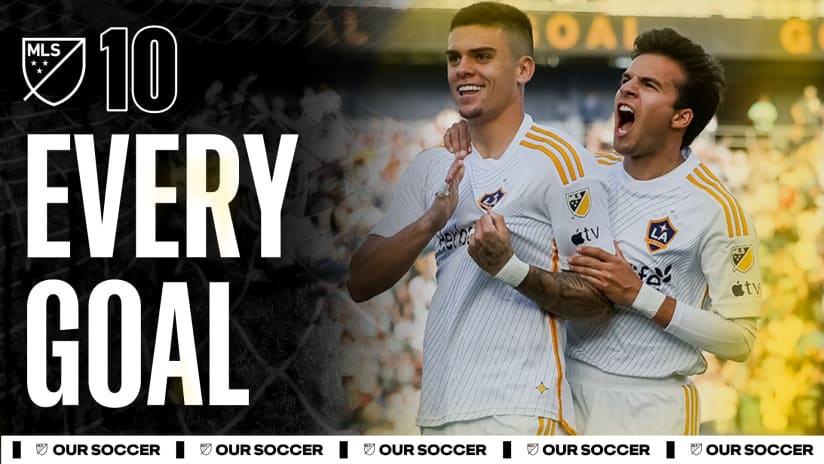Becoming familiar with the ins and outs of the MLSsoccer.com MatchCenter Chalkboard, a feature offered after each and every MLS game, may seem like a tedious task to some. Honestly, it’s not difficult, and it can reveal intricate insights about the match and the players. Here's a primer.
First, go to the MatchCenter for any game you’d like to review and select the Chalkboard tab. I’ve selected the Montreal vs. Seattle game from June 16 (shown below):
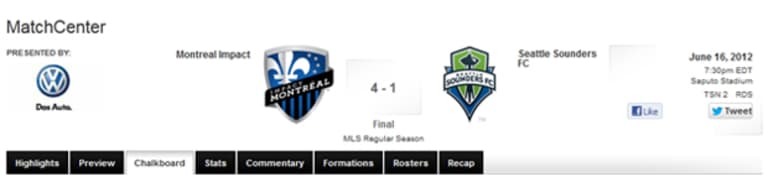
When you click the tab an image of a full soccer field will load along with several selectable options located on both sides of the pitch. On the left side of the page, you’ll see a list of both teams and all the players listed on the active roster for that particular game. You can select the entire team or you can choose individual players from the same (or different) teams to draw comparisons with. On the right side of the screen you can choose from nearly 50 different actions, gathered by Opta Sports’ live-game analysts.


Next, pick a player. If you hover over a player's name, you'll see a heat map, which shows where on the field he was involved in the action. If you click the checkbox next to his name, you can dive into the actual actions. For example, here is Felipe's heat map (right) and his "Distribution." I have narrowed it down further just to show his successful passes (below).
And what can I see? The heatmap shows that Felipe was deployed very high up in an attacking midfield position, and that he was active on both sides of the field.
The passing matrix shows that he was more active in possession on the left side of the field -- which, not coincidently, is where his goal came from. Also, there are three successful long passes that switch the field of play, actions that any observer of the match could see unbalanced the Seattle defense in the game.
Basically, the heatmap and the matrix are a graphical representation the performance turned in by Felipe, one that got him named to the MLSsoccer.com Team of the Week.

My favorite part of the Chalkboard is a feature rarely noticed, a tool that could extremely benefit journalists when drawing comparisons among both players and teams. It’s the “Share your analysis” button located at the very bottom of the right column.
Say you want to share Montreal midfielder Felipe’s total production against Seattle with a friend, colleague or another soccer fan. A screenshot won’t give the viewer the ability to hover over each action and identify what happened at that particular position on the field. This option on the Chalkboard, however, is extremely user friendly. Just select what you want – and share!
With the “Share your analysis” feature, select your data and click the button. A link will instantly appear that you can send to whoever you want…check it out below!
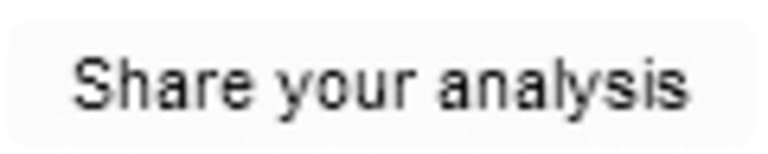
It's as simple as that.